
New Release: LCT 25.2
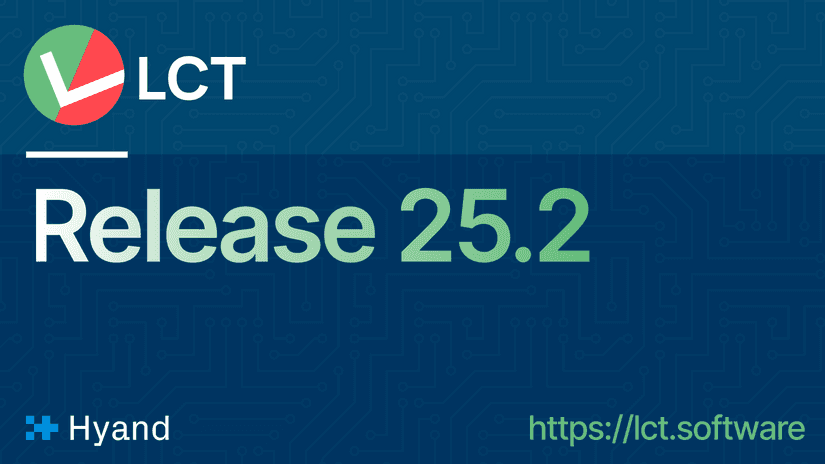
New Features
Dashboard
Did you ever want to know how your worksheets and Test Suites perform over time? In this version we added a dashboard that summarizes and visualizes all recent test runs.
On the top, you can find some key metrics about the current LCT instance:
- Number of apps tested
- Number of worksheets
- Number of active (non-deactivated) test cases
- Number of existing and active Test Suites
Different diagrams are displayed across three tabs:
- Overall:
- Executions diagram summarizes success/failure rates of all recent test executions
- Shows test development progress, measured by number of created and updated steps
- Worksheets:
- Executions diagram summarizes success/failure rates of all recent worksheet executions
- Shows some worksheet statistics and a list of recently edited worksheets
- Test Suites:
- Executions diagram summarizes success/failure rates of all recent Test Suite executions
- Shows some Test Suite statistics and a list of recently edited Test Suites
On the left side there are some filters:
- Interval: Set the time interval for the execution success/failure diagrams
- Worksheets: Choose specific worksheets for all stats
- Applications: Filter by worksheets that test one of the selected applications
Setting a filter updates all diagrams and lists on the page.
Test Suites rework
We extended our Test Suites feature to make it more powerful!
It is now possible to define execution settings for each worksheet in a Test Suite. We support all settings that can also be defined on worksheet level. If you do not define a setting for one entry in the table, the corresponding worksheet or global setting will take priority. To facilitate testing with different execution settings, worksheets tested with the same engine can be added multiple times.
On the overview page, Test Suites can now be edited. You can modify the name, description and the activation state directly in the grid. Also, we added a page where you can restore (soft-)deleted Test Suites.
Bug fixes
We fixed a bunch of bugs that did occur when adding steps via the wizard or when executing worksheets.
Get in contact
Interested in LCT or have inquiries? Feel free to reach out to us. You can also explore our pricing details.